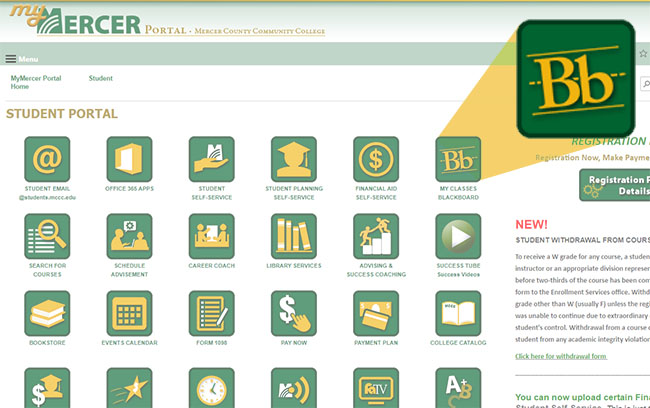LOGIN for MercerOnline Courses.
Single Sign-On for your MercerOnline Classes
Log in once from MyMercer and access ALL your MCCC services including Blackboard, MercerMail, Registration, and more from a single location!
Go to MyMercer and log in with your student credentials.
Once you've logged in, you'll see a tile named “My Classes Blackboard”. Just click the tile and you'll be taken to your Blackboard homepage. Then, select the course you want to access.