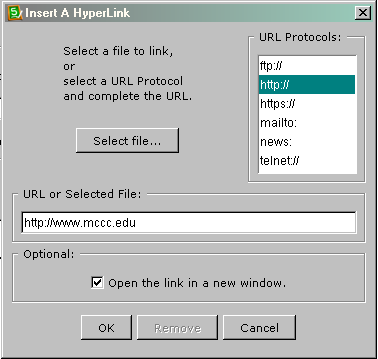To include a link to an external web resource, highlight the text that will be the link and click on the Inset/Edit Hyperlink ![]() button.
button.
When the window loads, type or paste the URL into the "URL or Selected File:" box. It is recommended that you have the link open in a new window. To do this, click in the "Open the link in a new window" checkbox. Then click "Ok" to add the link to your presentation.