Adding Images
To add an image to a SoftChalk presentation, click on the Add Image button. 
This will load the "Insert Image" dialog Window.
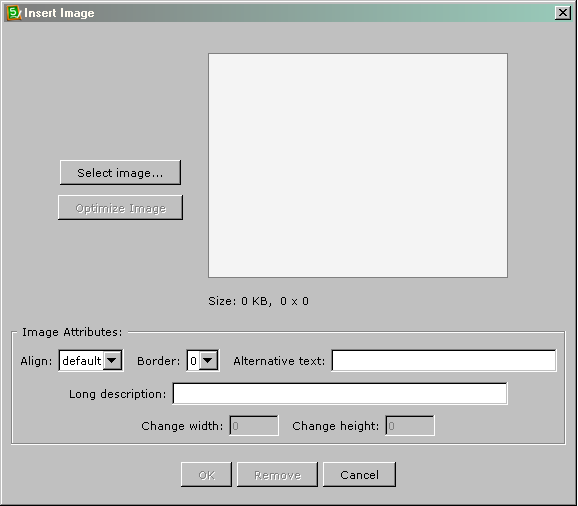
Then, click on the 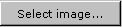 button to browse your computer for the image you'd like to use.
button to browse your computer for the image you'd like to use.
toc | return to top | previous page | next page