Adding Images (continued)
- If the image is too large to be used, you'll see a notice that the image is
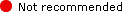 . To correct this, click on the
. To correct this, click on the 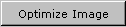 button. This will resize the image to proportions more appropriate for web delivery.
button. This will resize the image to proportions more appropriate for web delivery.
- To align the image to the left or right margin, just drop down the "Align" drop-down menu and adjust the alignment by selecting "Left" or "Right".
- If you want to add a border to the image, click on the "Border" drop-down and select the thickness of the border (in pixels)
- Adding "Alternative Text" or "Long Descriptions" to an image will provide a descriptions of the image to those individuals who are unable to see the image, due to a disability or computer issue.
toc | return to top | previous page | next page