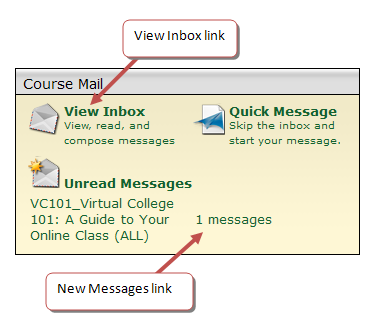The Course Mail Nugget
An example of the Course Mail nugget is shown below. To view your inbox, you can click on the "View Inbox" link. If you have any new messages, the nugget will show how many new messages you have in your inbox. Clicking on this link will also take you to your inbox.
|
|
Clicking either the "View Inbox" or "New Messages" link will load your inbox. Any unread messages will be listed in bold type, with an "Unread Message" Icon
|