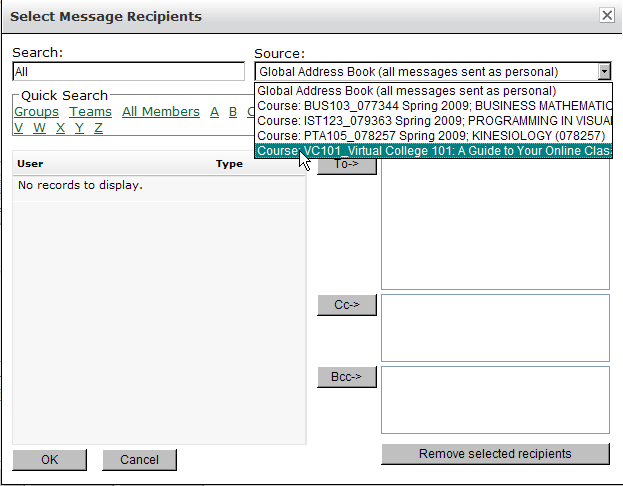Composing a New Message
From your personal homepage, you can click on the ![]() link in the Course mail nugget and the e-mail composer will load. From within the e-mail module, you can click on the
link in the Course mail nugget and the e-mail composer will load. From within the e-mail module, you can click on the ![]() button.
button.
Once the e-mail composer has loaded, you will need to select a recipient for your message. To do this, click the ![]() button.
button.
|
NOTE: You CANNOT type an address into the To: field! You MUST click the |
This will load the "Select Message Recipients" screen. Before you can choose a recipient, you will need to select the course that is appropriate for the e-mail. Click on the drop-down box labeled ![]() and select the appropriate course from the list.
and select the appropriate course from the list.