Installing Windows Media Player
Click here to visit the Windows Media Player Download Center
When the page loads, you will see a series of drop-down boxes from which you will select you download.
Click on the "Select Version" drop-down box to select and install the latest version of Windows Media Player for your system.

If you are running Windows Vista or Windows XP, select Windows Media Player Version 11 (for Windows XP)
If you are running Windows 98, Windows Me, or Windows 2000, select Windows Media Player 9 Series
Once you have selected a version of Windows Media Player to download, a new page will load with information regarding your specific download.
Click the 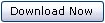 button to download the software.
button to download the software.
This will bring up the following window:

Click the  button to begin the installation process.
button to begin the installation process.
|
Click here to continue.
|
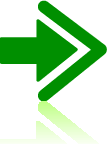 |