Installing Windows Media Player (Continued)
The file will begin downloading.
Once the download is complete, the following prompt will appear on your screen:
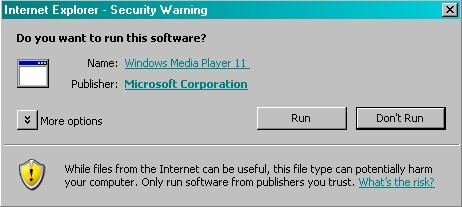
Click the  button.
button.
The "Validate your copy of Windows" splash screen will appear.
Click the  button to continue.
button to continue.
The next screen contains the End User License Agreement (EULA).
In order to install this product, you must accept the terms of the license agreement.
Click the  button to accept the agreement and continue.
button to accept the agreement and continue.
The installation process will then begin.
This process could take anywhere from a few minutes to half an hour,
depending on the speed of your computer and the quality of your Internet connection.
Once the program has been installed to your computer, you will be asked if you would like to use the "Express Settings" or use "Custom Settings".
We recommend that you use the "Express Settings". To do this, simply click the  button.
button.
The installation process is complete! You are ready to use Windows Media player!!!