Using CutePDF Writer
This is an example of using CutePDF Writer to create a PDF document from Microsoft Word 2003.
Open a document in your word processor.
When you're ready to create your PDF document, click on "File", then click "Print".
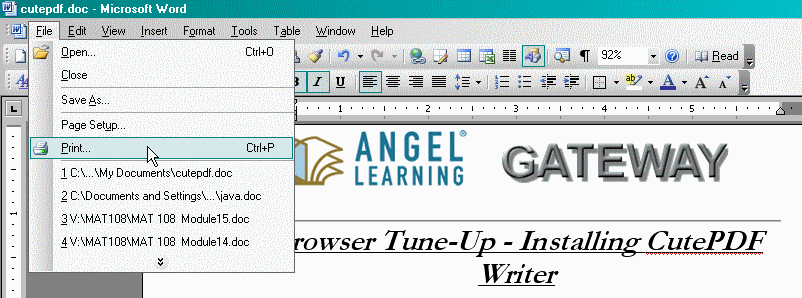
This will load the Print dialog box.
Click on the drop-down box for the Printer Name and select "CutePDF Writer.
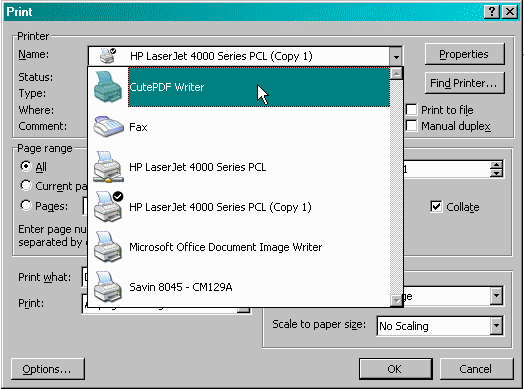
Then, click the  button.
button.
This will load the "Save As" dialog box.
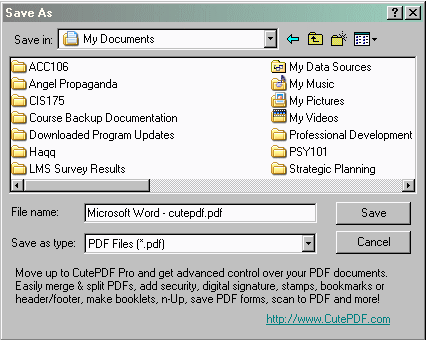
Select the location where you want to save your PDF document, give the file an apporpriate name, and click the  button.
button.
Your document has been saved in a PDF format.
To see a sample PDF document, click here.