The Guide
On the left side of every ANGEL course page, there is a collapsible Guide which provides quick access to frequently accessed parts of the course, and can even point out what's new to the course since your last visit.
 In the image to the left, the guide expander is highlighted in pink.
In the image to the left, the guide expander is highlighted in pink.By default, the guide is collapsed. To expand the guide, simply click on the expander. |
|
The What's New Link
One of the most useful features of the guide is the "What's New" link.Once the guide is expanded, there is a set of links at the bottom which serve a variety of funtions. Clicking on the
 link will bring up a listing of everything that's been added to the course since your
last logon.
link will bring up a listing of everything that's been added to the course since your
last logon.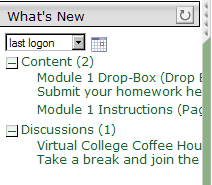
The image to the right is an example of what you'd see if you clicked on the "What's New" link and expanded the results. In this example, you can see see that three things have been added to the course since the last logon. There are two content items (Module 1 Drop-Box and Module 1 Instructions) and one discussion forum post. To access these new content items, you can simply click on the links provided and bypass the usual navigation.
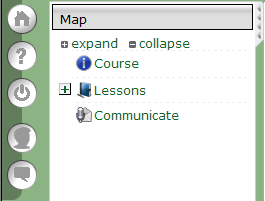
 icon. To collapse the guide, click on the expander again, and the guide will be hidden.
icon. To collapse the guide, click on the expander again, and the guide will be hidden.